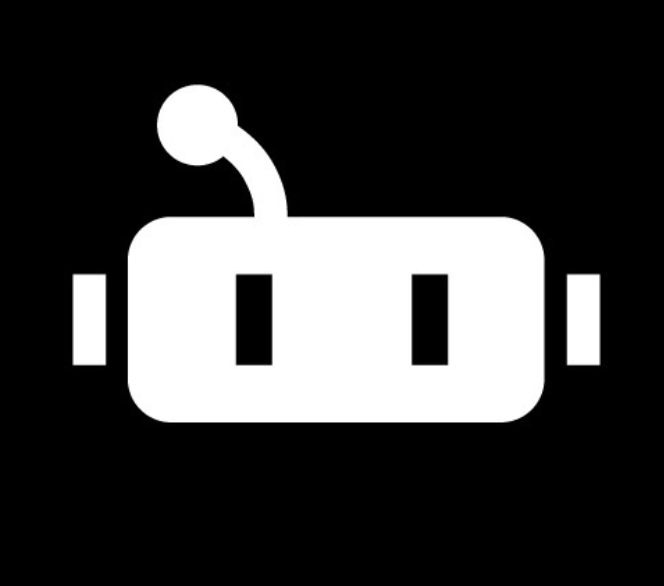실습 환경
- control plane, worker node1, worker node2
- docker, kubeadm, kubectl, kubelet 설치되어 있어야함.
- 명령어 실행 가능 여부 확인
kubectl --help
kubectl이 뭐야?
- “쿠버야 나 웹서버 3개 실행해줘” 할 때 <- kubectl 명령어로 k8s에 실행 요청
kubectl 명령어 기본 구조
kubectl [command] [TYPE] [NAME] [flags]
- command : 자원에 실행할 명령 (create, get, delete, edit …)
- TYPE : 자원의 타입 (node, pod, service …)
- NAME : 자원의 이름
- flag : 부가적으로 설정할 옵션 (–help, -o options … )
kubectl get pod webserver -o wide
kubectl 명령어 자동완성
- BASH 쉘 기준
source <(kubectl completion bash) source <(kubeadm completion bash) echo "source <(kubectl completion bash)" >> ~/.bashrc echo "source <(kubeadm completion bash)" >> ~/.bashrc
kubectl commands
- kubectl –help
-
kubectl command –help
- kubectl run <자원이름> <옵션>
- kubectl create -f obj.yaml
-
kubectl apply -f obj.yaml
- kubectl get <자원이름> <객체이름>
- kubectl edit <자원이름> <객체이름>
-
kubectl describe <자원이름> <객체이름>
- kubectl delete pod main
kubectl의 기본 명령어 사용법
- kubectl api-resources
- kubectl 도움말 보기
kubectl --helpkubectl logs --help - 작업 Node 정보 보기
kubectl get nodes
명령어를 통한 실전 연습
- 컨테이너 Pod 생성
$kubectl run webserver --image=nginx:1.14 --port 80 pod/webserver createdkubectl get podskubectl get pods -o wide - 동작 중인 웹 서버 확인
curl ip - 컨테이너 n개를 실행해줘
$kubectl create deployment mainui --image=httpd --replicas=3 deployment.apps/mainui created - 확인
kubectl get deployment.apps kubectl describe deployments.apps mainui kubectl get pods kubectl get pod mainui-asdadasdfasdf -o wide kubectl get pod webserver -o wide kubectl get pod webserver -o yaml kubectl get pod webserver -o json - 컨테이너 내부로 접근해서 webserver index.html 바꾸기
kubectl exec webserver -it -- /bin/bash - 로그 확인
kubectl logs webserver - 포트 포워딩
kubectl port-forward webserver 8080:80 - 실행 중인 pod에 대해 수정
kubectl get deployment.apps kubectl edit deployment.apps mainui kubectl get pods - webserver 실행이 되는지 안되는지 확인
kubectl run webserver --image=nginx1.14 --port 80 --dry-run - 실행 할 pod를 yaml 파일로 만들어두기
kubectl run webserver --image=nginx1.14 --port 80 --dry-run -o yaml > webserver-pod.yaml - pod 삭제 및 확인
kubectl delete pod webserver kubectl get pods kubectl delete deployments.apps mainui kubectl get pods - yaml 파일로 pod 생성하기
kubectl create -f webserver-pod.yaml kubectl get pods -o wide