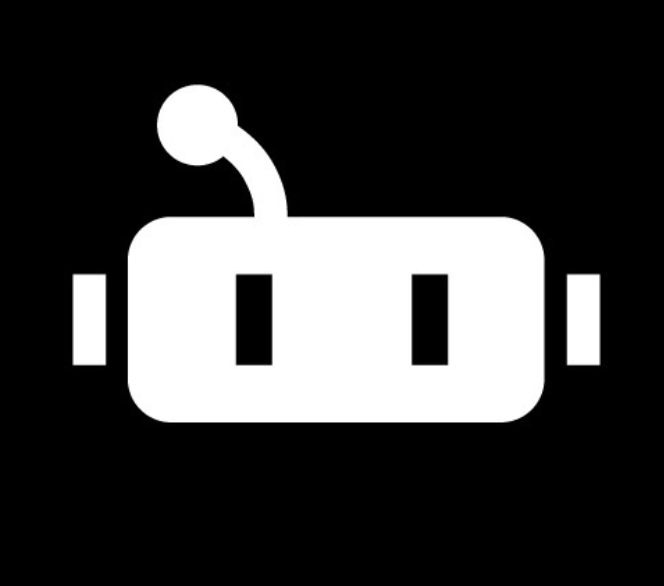Kubernetes Ingress
What is Ingress?
Ingress is another core system of Kubernetes. It has several functions:
- Expose a service with a user-friendly URL: instead of having 192.168.82.1:8080, the user can see www.example.com/login and access directly the pod that offers the service.
- Traffic load balancing (We’ll see later why it is not the same a a Cloud provider’s load balancing system)
-
Process SSL Certificates
- Appoint virtual hosting → Can easily change the domain name, or have several ones that use the same pods.
Visualize Ingress
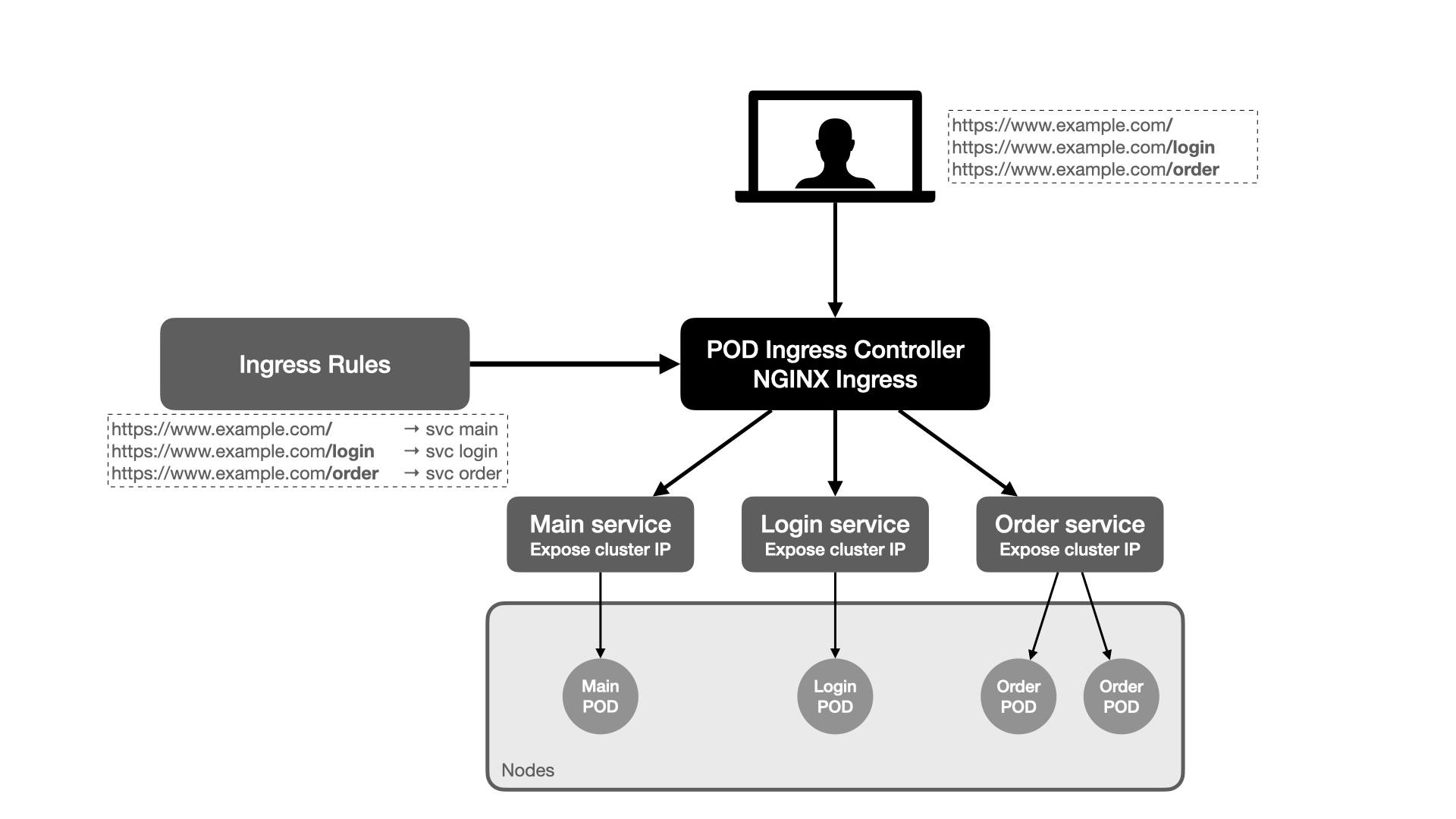
Install Ingress
-
After installing Kubernetes (and Minikube), follow this link
-
Because we’re on a Google Compute Engine we’ll be installing Ingress for bare-metal:
wget https://raw.githubusercontent.com/kubernetes/ingress-nginx/controller-v1.1.0/deploy/static/provider/baremetal/deploy.yaml→deploy.yamlfile is downloaded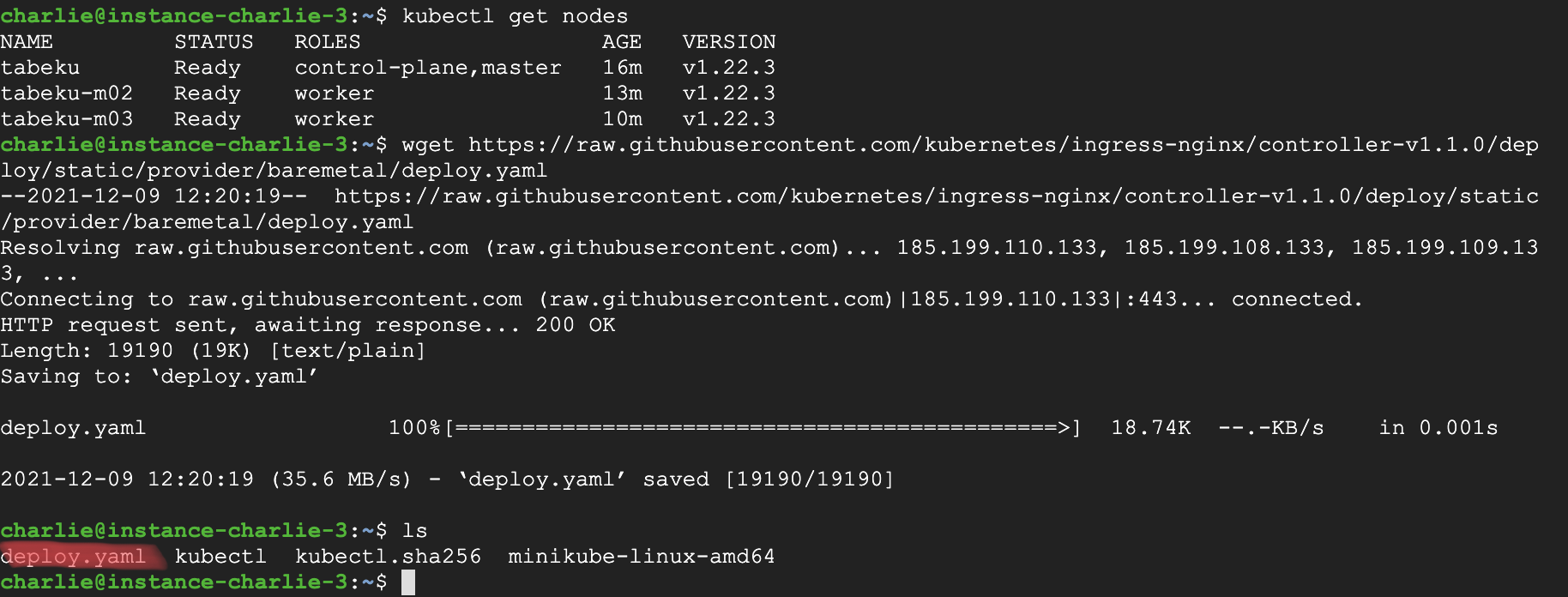
-
We can check the contents of this file:
cat deploy.yaml -
To execute the
deploy.yamlfile execute thekubectl create -f deploy.yamlcommand.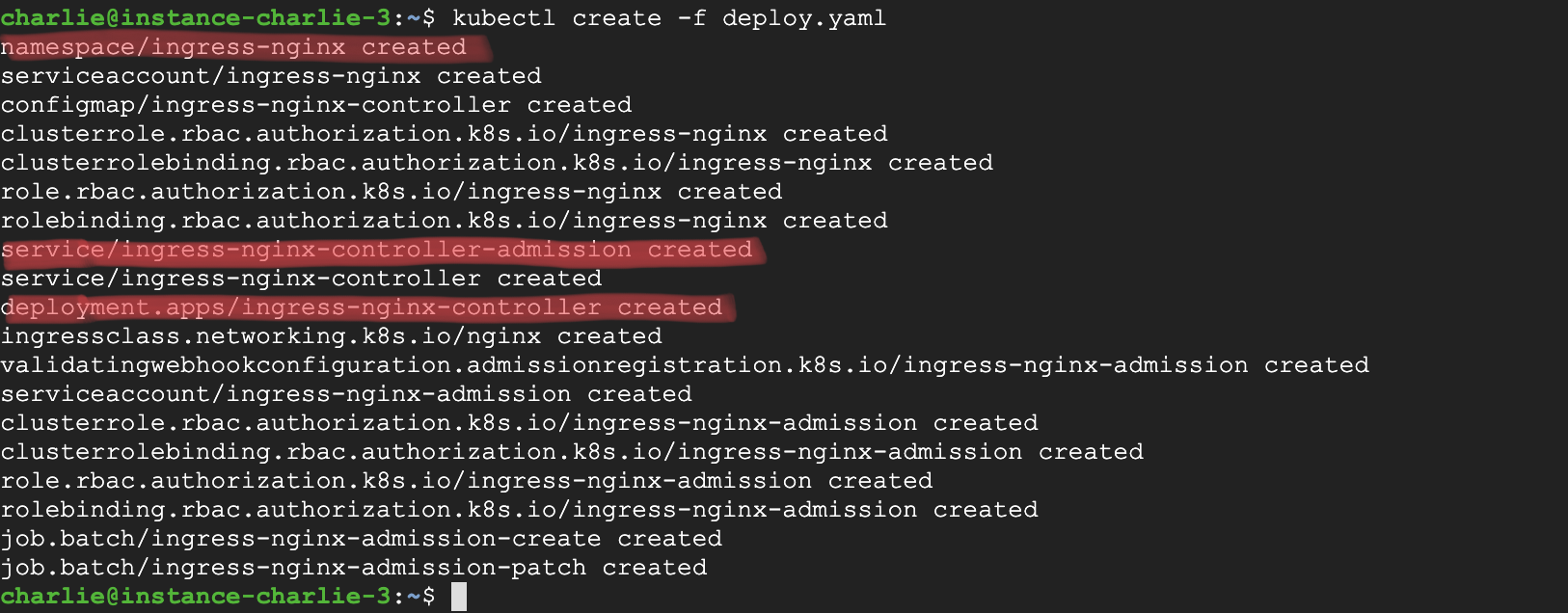
- We now have created a namespace, a service and a controller!
-
To check their status:
kubectl get pod -n ingress-nginx→ ingress-nginx as per the namespace above!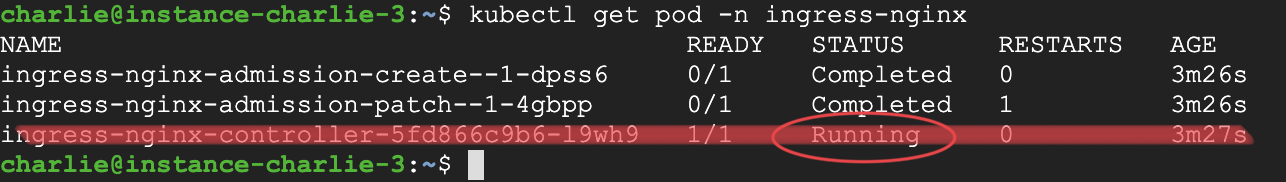
-
We’ll now check the service status:
kubectl get svc -n ingress-nginx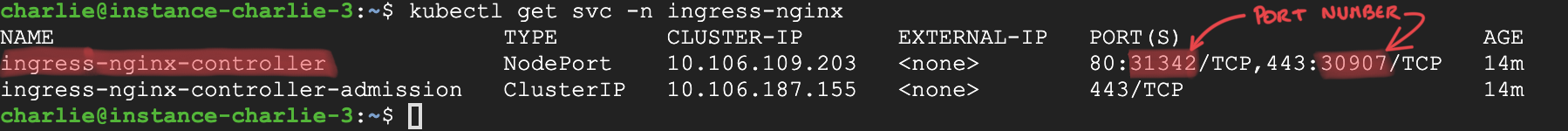
- We can see the port numbers, internal IPs of the service.
Ingress Controller is installed and working!
In practice
Build 2 services: main page, then pay service.
We want the Ingress rule to redirect to home page if address is XXX.COM/ and to the pay-service if the link is XXX.COM/pay
- Need to download resources to our VM:
git clone https://github.com/237summit/cloud-native→ we have downloaded the cloud native folder. Inside, the ingress folder contains :- yaml files we need to deploy:
marvel-home.yaml,pay.yaml. - and the docker files, html files needed for the webserver.
- yaml files we need to deploy:
- We create the files in deployment with following command:
kubectl create -f marvel-home.yaml -f pay.yaml:
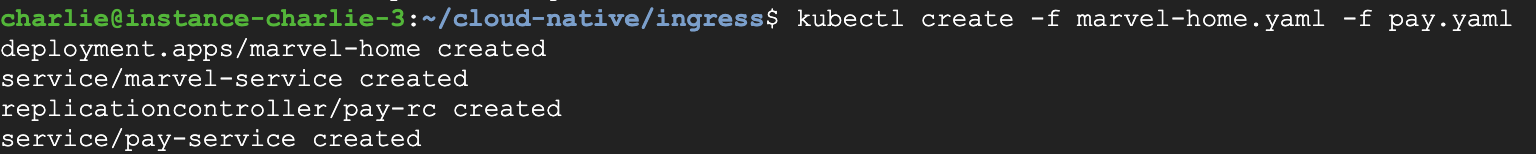
The services are created properly
- Then we can check the status with the
kubectl get allcommand:
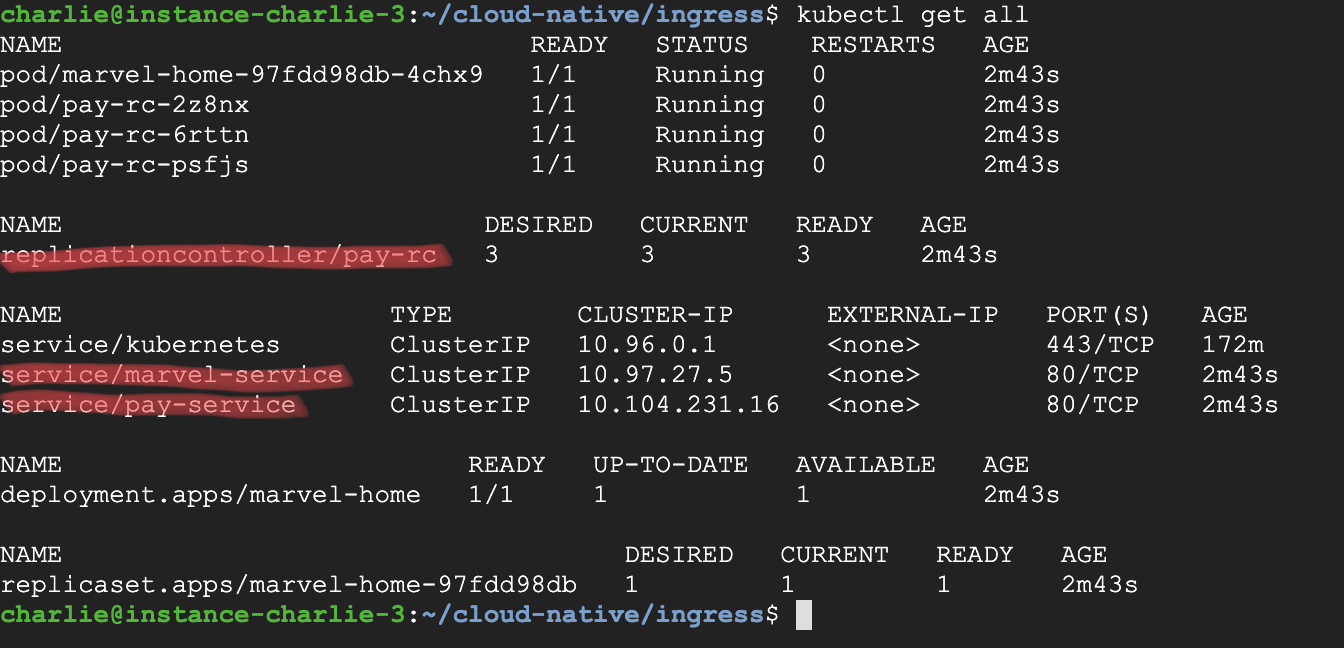
- Rules set for Ingress controller:
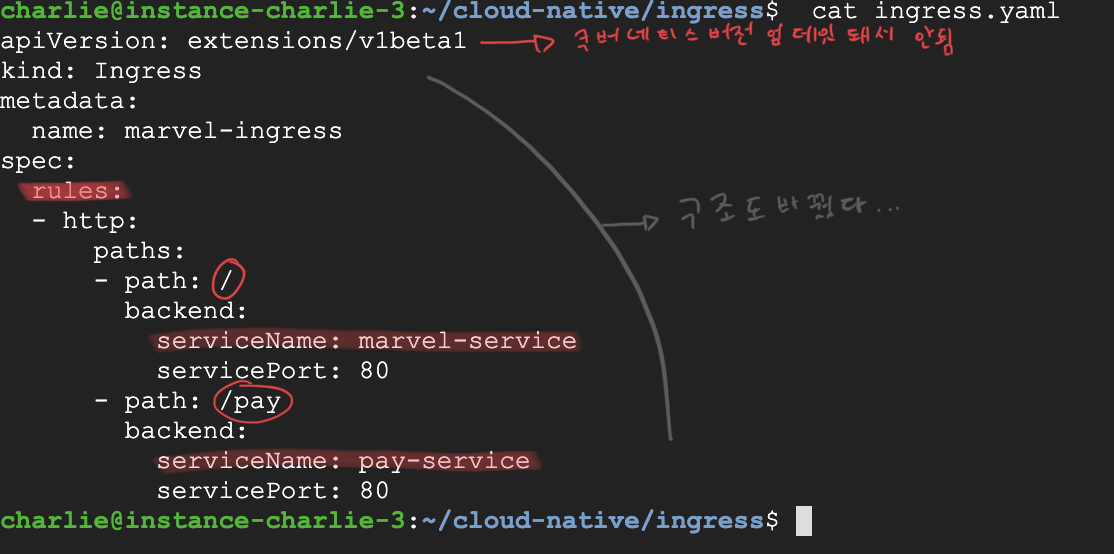 We can see how the redirection rules are set here: if the path entered is
We can see how the redirection rules are set here: if the path entered is / then redirect to the marvel-service service. If the path entered is /pay then redirect to the pay-service service.
😥 The rest - was impossible to realise following 따베쿠쌤’s class as kubernetes versions have changed. 😥 There seems to be similar issues with other online classes (Tech With Nana students reported an issue)
Please refer to this video for the rest
Bonus:
Install minikube to create nodes inside 1 single VM/Instance!
Minikube allows to quickly and simply create a local Kubernetes cluster - perfect for testing environments!
-
Install rules on this link ⚠️ requires 2CPUs, 2GB free memory and 20GB free storage⚠️
-
For Linux/Ubuntu, x86-64 architecture, copy these lanes in your terminal:
curl -LO https://storage.googleapis.com/minikube/releases/latest/minikube-linux-amd64 sudo install minikube-linux-amd64 /usr/local/bin/minikube -
It requires docker, and a root access to it though Minikube can’t be installed on root. Here is the trick! You should give root access to the main user:
$ sudo groupadd docker$ sudo usermod -aG docker $USER- Log out and should be good.
-
-
To start with a 3 node cluster:
minikube start --nodes 3 -p [clustername] - The process takes some time, but after it’s done, for a cluster name
tabekuhere is how it comes out: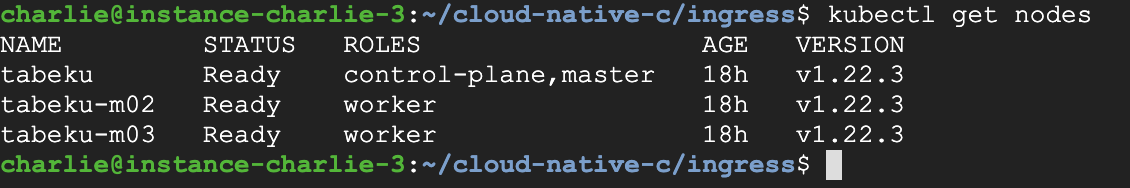
- To rename the roles of the nodes, execute:
kubectl label node [nodename] node-role.kubernetes.io/worker=worker
- To rename the roles of the nodes, execute:
- Minikube has an addon for using ingress:
minikube addons enable ingress
How is Ingress different from load balance service?
- Load balancer: standard way to expose a service to Interner. Only provides one IP, and requires an IP per service. It can be expensive.
- Ingress: It is in front of the services and smartly reroutes the user to the right service, through the same IP.
Sources
-
https://www.youtube.com/watch?v=NPFbYpb0I7w
-
https://www.youtube.com/watch?v=80Ew_fsV4rM
- https://medium.com/google-cloud/kubernetes-101-pods-nodes-containers-and-clusters-c1509e409e16
- https://medium.com/google-cloud/kubernetes-nodeport-vs-loadbalancer-vs-ingress-when-should-i-use-what-922f010849e0
- https://stackoverflow.com/questions/45079988/ingress-vs-load-balancer
- Minikube documentation